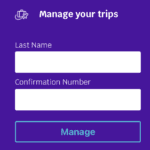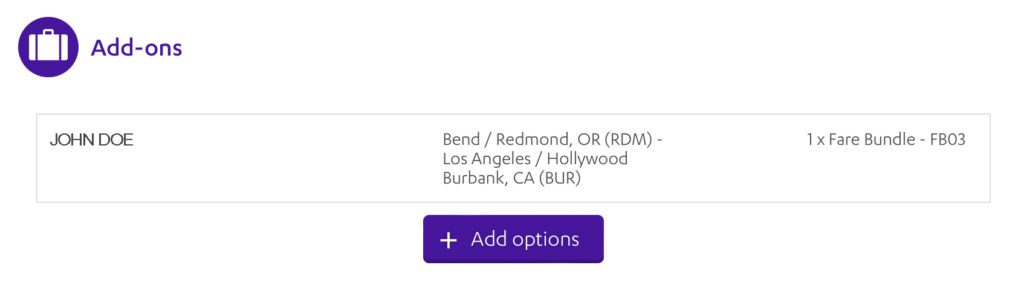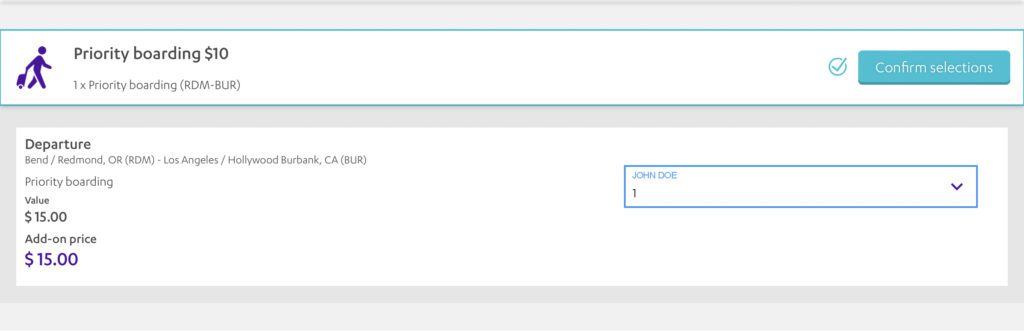Ensure smooth travel by adding Priority Boarding. Avelo Airlines offers this convenient upgrades that can be added even if you have booked your flight. Let’s discover how to add priority boarding if you have already booked a flight.
What is Priority Boarding?
Priority Boarding is a service offered by Avelo Airlines that helps travelers avoid the lines and get to their seats sooner.